What is a Slicer?
- 11 Mar, 2023
- Home
- 0 Comments

What a Slicer is for
A 3D printer slicer is software that converts a 3D model into a print file that the 3D printer can use.
The slicing process includes several steps, including preparing the model, choosing print settings, generating the print path (i.e., the path the print head will follow to create the model), and generating a print file in a format that the 3D printer can interpret.
There are many slicers available on the market, both free and paid, and each 3D printer may require specific slicing software based on the supported print file format. Some of the most popular slicers include Cura, Slic3r, PrusaSlicer, and Simplify3D.
Ultimaker Cura is a 3D printer slicer developed by Ultimaker, a leading manufacturer of desktop 3D printers. The software is free and open source and can be used with any 3D printer.
Key features include the ability to choose from several preset print profiles for different materials, manual editing of advanced print settings, and print path preview. In addition, you can use Cura to generate custom print media and to print multi-material models.

The software is designed to be easy to use even for beginners, with an intuitive and simple user interface. However, it also offers advanced features for experienced users who want to customize the printing process.
You can easily and freely download Ultimaker Cura directly from the official website.
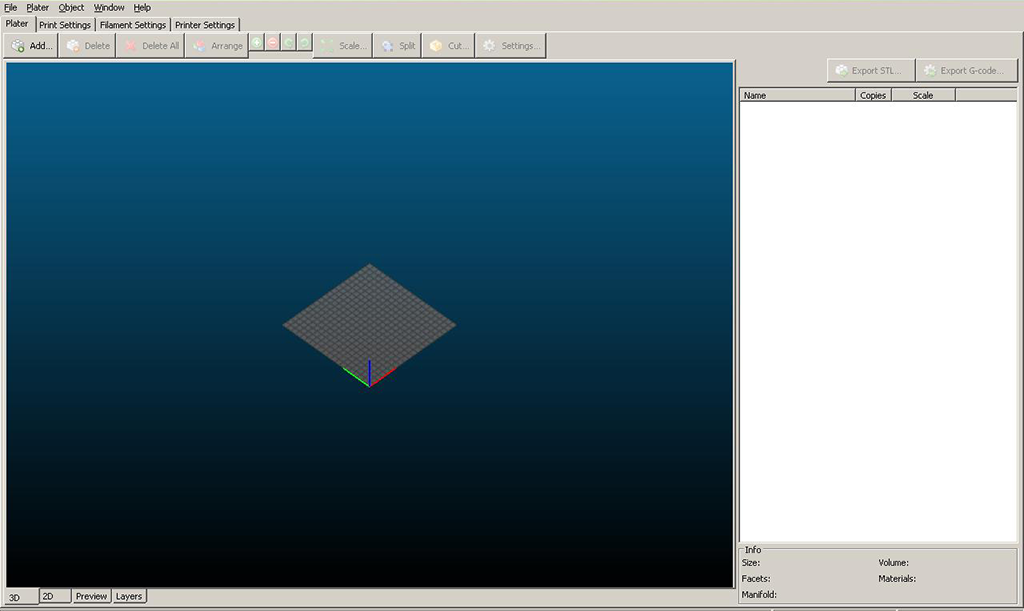
Developed by Alessandro Ranellucci with the goal of providing an efficient and easy-to-use 3D slicing solution for the 3D printing community.
Slic3r offers a wide range of slicing options and allows you to customize the printing process to achieve the best possible results. You can choose from several predefined profiles for common materials, but also customize slicing settings such as print speed, print temperature, and infill.
Slic3r is compatible with most desktop and industrial 3D printers and offers the ability to export the slicing file in a variety of formats.
The software is available for Windows, Mac and Linux and is constantly updated with new features and improvements. In addition, Slic3r has a large community of active users who provide support and useful resources for using the software.
You can easily and freely download Slic3r directly from the official website.
PrusaSlicer is a free, open source 3D printer slicer developed by the Prusa Research team. It was originally released as a modified version of Slic3r, but was later developed into a stand-alone slicing software.
You can prepare color-change prints directly in PrusaSlicer. Simply enter the code "pause for filament change" in the marked layers in the print preview screen. The preview is displayed instantly, so you can see exactly what the model looks like with the color change.
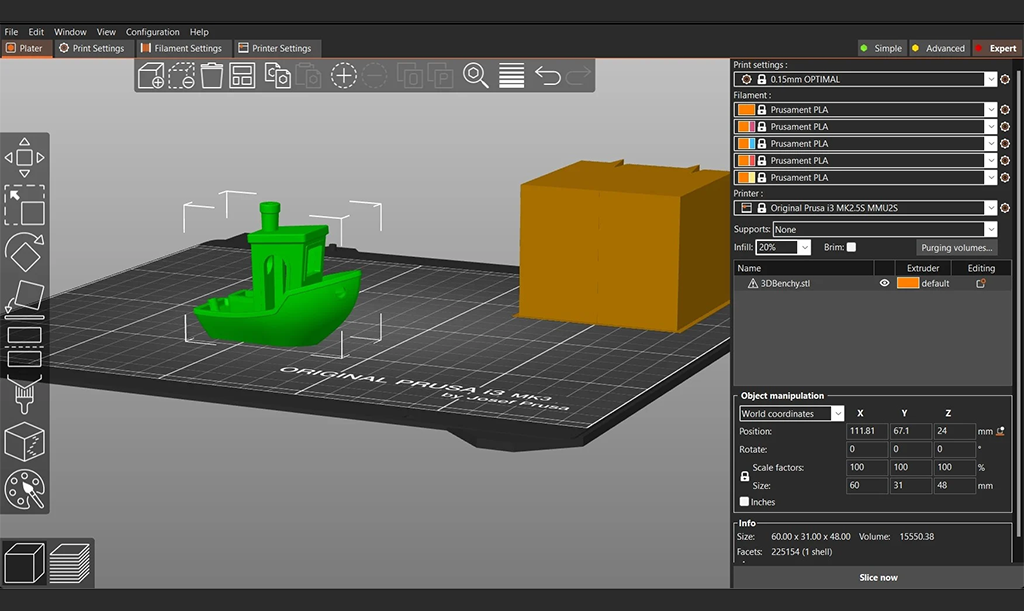
One of the distinguishing features of PrusaSlicer the ability to color an object with multi-material printing with a handful of clicks thanks to the smart fill and brushstroke tools! During slicing, painted regions are intelligently extended inward to achieve the best adhesion to the material.
PrusaSlicer is compatible with most desktop and industrial 3D printers and offers the ability to export the slicing file in a variety of formats. The software is available for Windows, Mac and Linux and is constantly updated with new features and improvements. In addition, PrusaSlicer has a large community of active users who provide support and useful resources for using the software.
You can easily and freely download Prusa Slicer directly from the official website.

Simplify3D is advanced slicing software for desktop and industrial 3D printers. It is designed to simplify the slicing process and ensure maximum print quality. Simplify3D is a paid solution, but it offers a wide range of features that make it one of the most popular slicing software on the market.
Simplify3D boasts best-in-class performance, and its unique process system allows simplified customization of settings for specific parts or regions within a single part.
Intelligent software algorithms dynamically adjust common parameters, including layer thickness or fill density throughout the print, to reduce material usage without compromising our industry-leading build quality.
he software is compatible with most desktop and industrial 3D printers and supports a wide range of 3D file formats. Simplify3D also offers the ability to preview the finished model and print modes to further optimize slicing settings.
Simplify3D is available for Windows, Mac and Linux and is constantly updated with new features and enhancements. In addition, Simplify3D has a large community of active users who provide support and useful resources for using the software.
You can purchase Simplify 3D easily and free of charge directly from the official website.
You must be logged in to post comments





