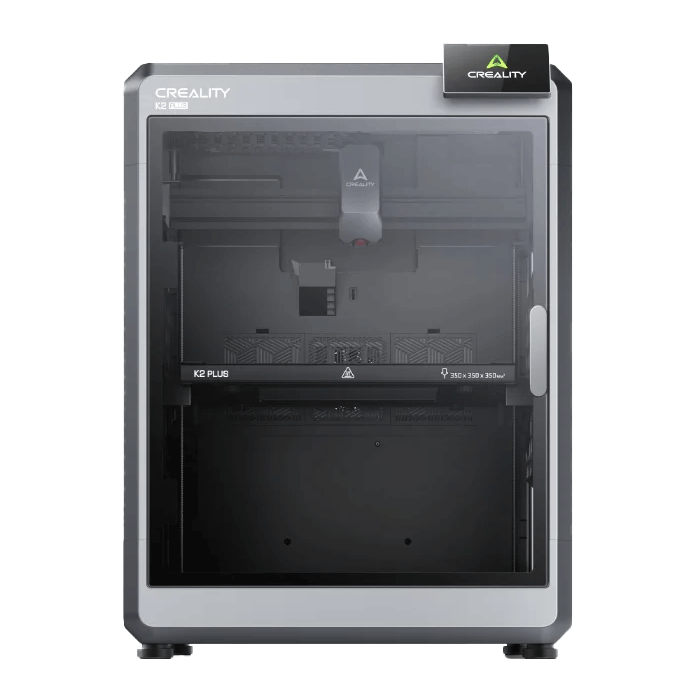Anycubic Kobra S1 Vs Creality K2 Plus
- 31 Mar, 2025
- Home
- 0 Comments

Anycubic Kobra S1 Vs Creality K2 Plus
When it comes to choosing between Anycubic Kobra S1 and Creality K2 Plus, you need to consider not only the budget but also the features offered by each model. The Creality K2 Plus is an advanced 3D printer, designed for those seeking the highest quality and versatility, while the Anycubic Kobra S1 is a more affordable choice, suitable for those who want excellent performance without spending a fortune.
Let's take a closer look at the main differences between these two machines.
Multi-Color Printing: How Many Colors Are Possible?
One of the most noticeable differences is the multi-color printing capability.
Creality K2 Plus supports up to 16 colors, thanks to the Color Fusion System (CFS). However, to fully utilize this feature, additional modules must be purchased. Even with a single module, the quality of multi-color prints is superior compared to most consumer 3D printers.
Anycubic Kobra S1, on the other hand, offers a more limited multi-color capability, supporting up to 4 colors (expandable to 8 with extra accessories). This makes it suitable for small decorative objects but less effective for complex prints with vibrant colors.
Print Volume: How Big Can Your Projects Be?
The size of the print area affects the type of projects you can create.
Creality K2 Plus has a print volume of 350x350x350 mm, making it ideal for large decorative objects like vases, sculptures, and large-scale prototypes.
Anycubic Kobra S1 is more compact, with a print volume of 250x250x260 mm, making it suitable for medium-sized pieces like figurines, small design objects, and custom components.
Printing Speed and Acceleration
Printing speed is essential for those who want to complete projects quickly without sacrificing quality.
Creality K2 Plus reaches a printing speed of 600 mm/s, with an impressive acceleration of 30,000 mm/s², allowing large prints to be completed in relatively short times.
Anycubic Kobra S1 is slightly slower, with a maximum speed of 500 mm/s, which is still more than sufficient for most home and semi-professional applications.
Extruder and Print Quality
The type of extruder affects print quality and compatibility with different filaments.
Creality K2 Plus uses a Direct Drive Dual-Gear extruder with a high-flow hotend, perfect for complex filaments and high-precision prints.
Anycubic Kobra S1 features a Direct Drive extruder, but it is less advanced than the one on the K2 Plus. However, it is still suitable for most common filaments such as PLA, PETG, and TPU.
Heated Print Chamber: An Advantage for Technical Materials
The heated print chamber is essential for advanced materials like ASA or PPA-CF.
Creality K2 Plus has an active heated chamber up to 60°C, allowing you to work with technical materials without warping issues.
Anycubic Kobra S1 does not have a heated chamber, making it less suitable for advanced materials.
AI Features and Print Monitoring
AI technology can make a difference in print management and control.
Creality K2 Plus features two AI cameras that monitor the print in real-time and automatically adjust the material flow. This helps prevent errors and improve overall print quality.
Anycubic Kobra S1 does not include advanced AI features, although it has a very accurate auto-leveling system.
Ease of Use and Setup
An important aspect for anyone purchasing a 3D printer is the ease of setup.
Anycubic Kobra S1 is designed to be easy to use, with quick installation and an intuitive interface.
Creality K2 Plus, while more advanced, can be more complex to set up for beginners.
Noise Level
If you plan to print at home, noise is a factor to consider.
Creality K2 Plus operates at a noise level of ≤45dB, making it very quiet and suitable for home environments.
Anycubic Kobra S1 is slightly louder but still within acceptable levels.
Which 3D Printer to Choose?
| Feature | Anycubic Kobra S1 | Creality K2 Plus |
|---|---|---|
| Price | 💲 | 💲💲💲💲 |
| Multi-color | 4-8 colors | 16 colors |
| Print volume | 250x250x260 mm | 350x350x350 mm |
| Print speed | 500 mm/s | 600 mm/s |
| Heated bed | ❌ | ✅ 60°C |
| Extruder | Direct Drive | Dual-Gear Direct Drive |
| Ease of use | ⭐⭐⭐⭐⭐ | ⭐⭐⭐ |
| Noise level | ⭐⭐⭐ | ⭐⭐⭐⭐⭐ |
| AI Features | ❌ | ✅ AI Cameras |
Choose the right model for you
You must be logged in to post comments